This page shows how to install and configure OpenVPN Connect client on Mac OS
- Download infnct-aai.ovpn file
- Download software latest version (currently 3.2.7.3220) from this url: https://openvpn.net/client-connect-vpn-for-mac-os/
- Click on .dmg file to open the image and start the installation:
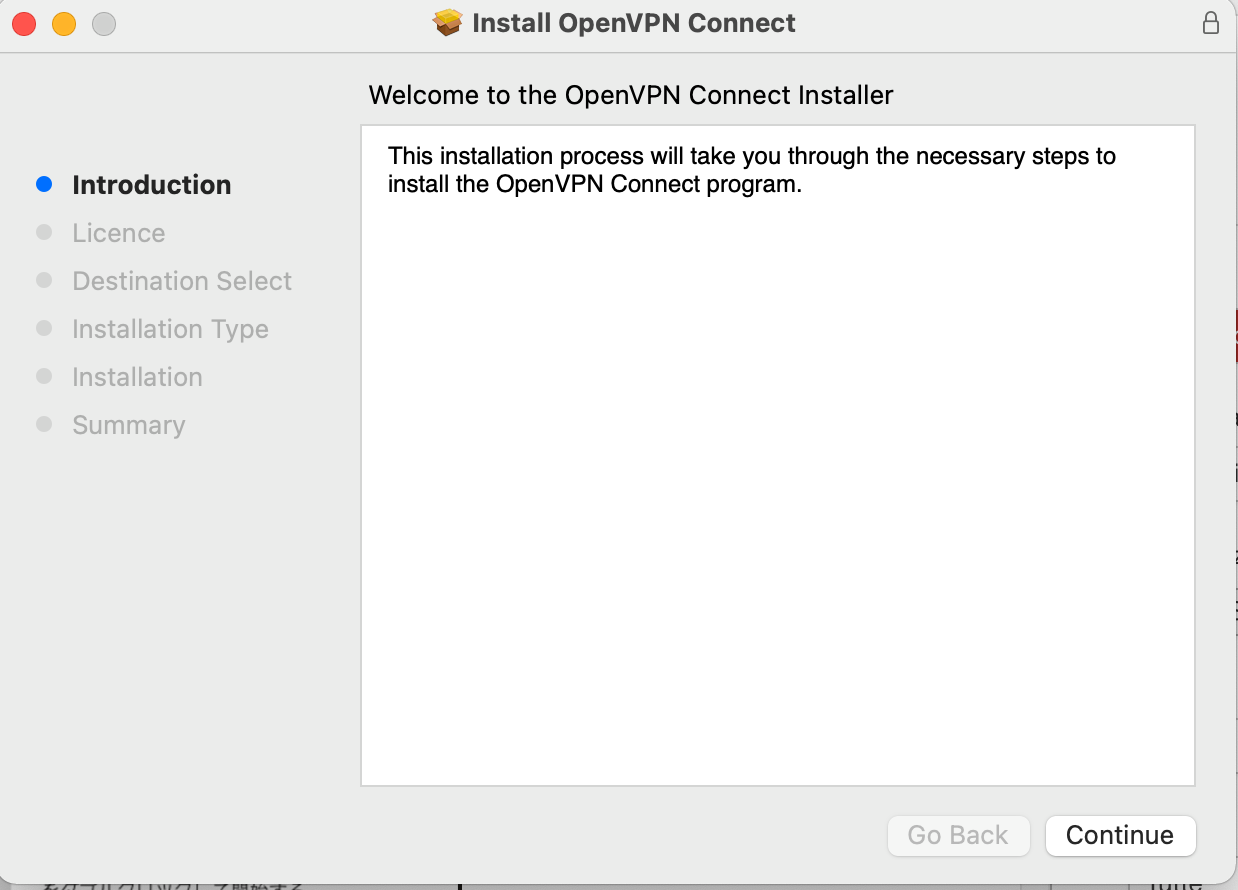
- Continue the installation through the steps:
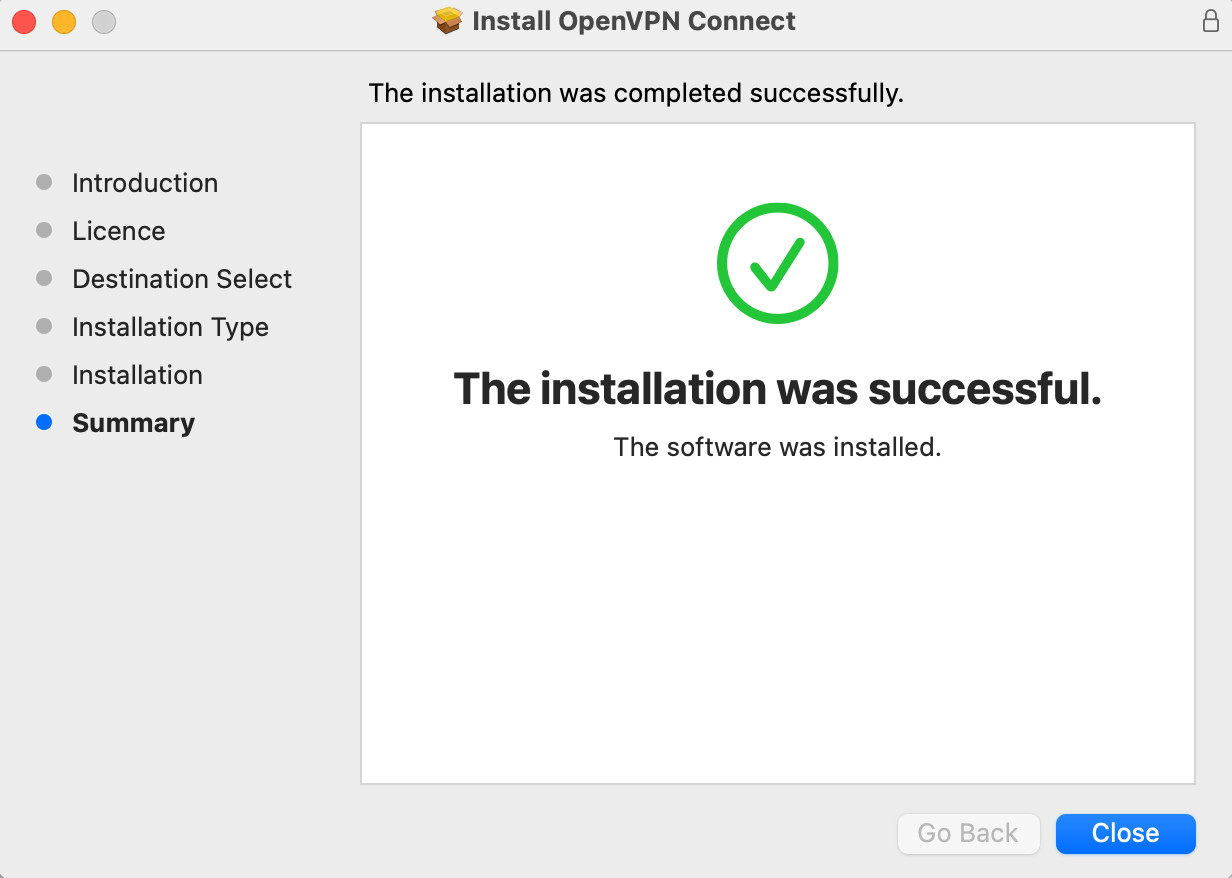
- Run OpenVPN Connect:
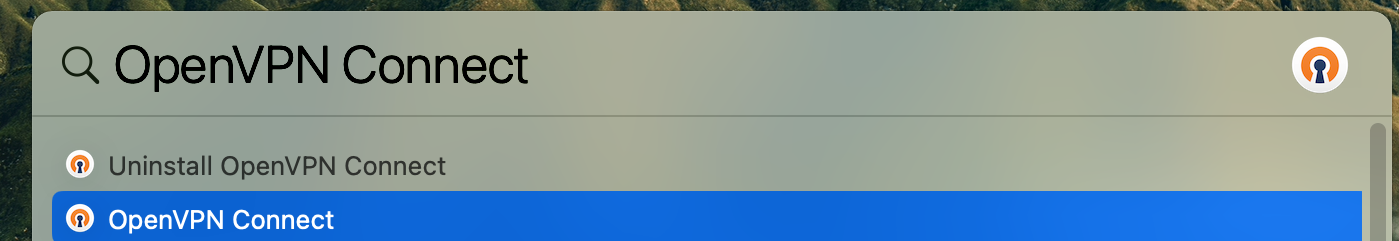
- In the file section drag and drop file downloaded at step 1:
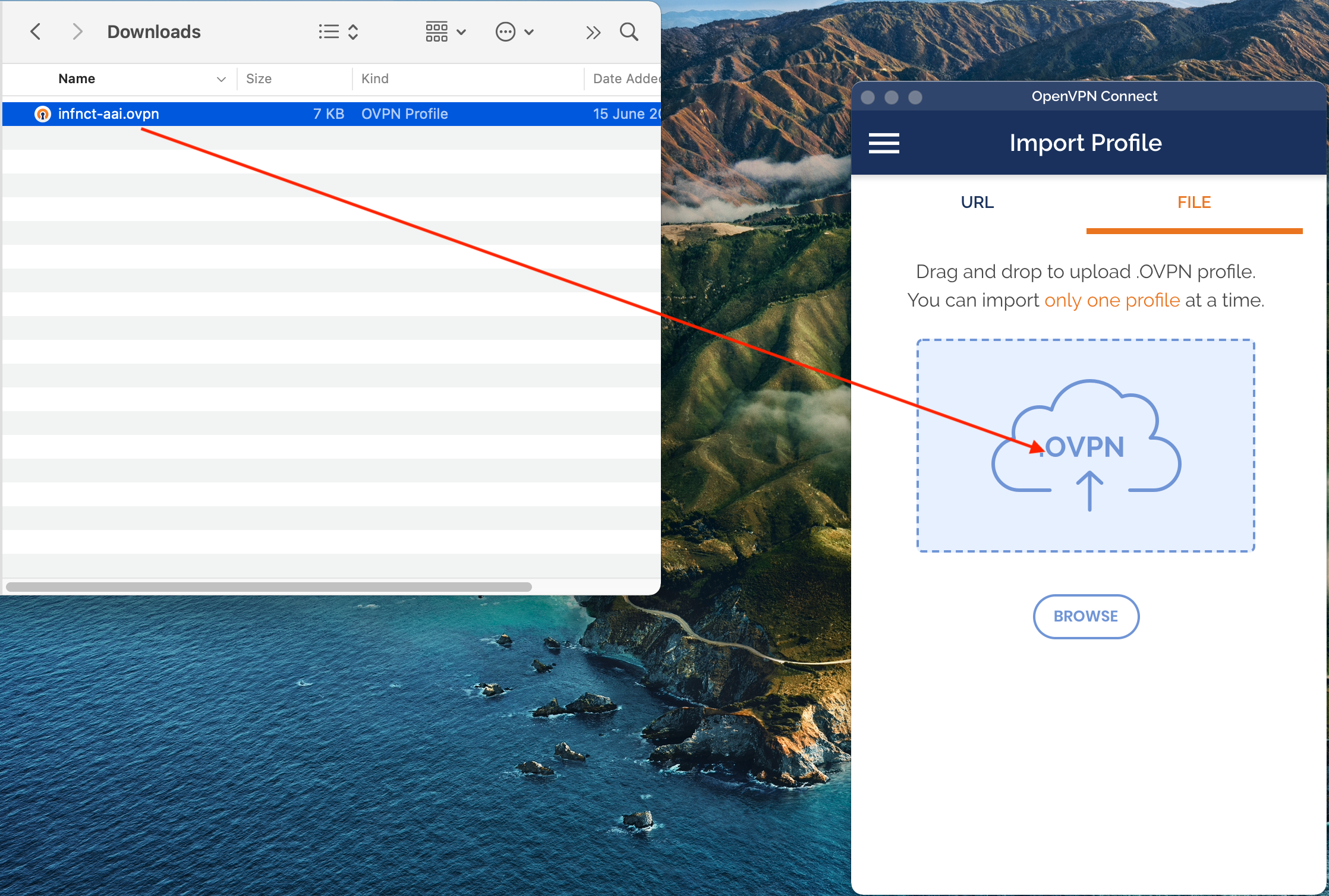
- Set as Username, name.surname, and save configuration clicking on top right:
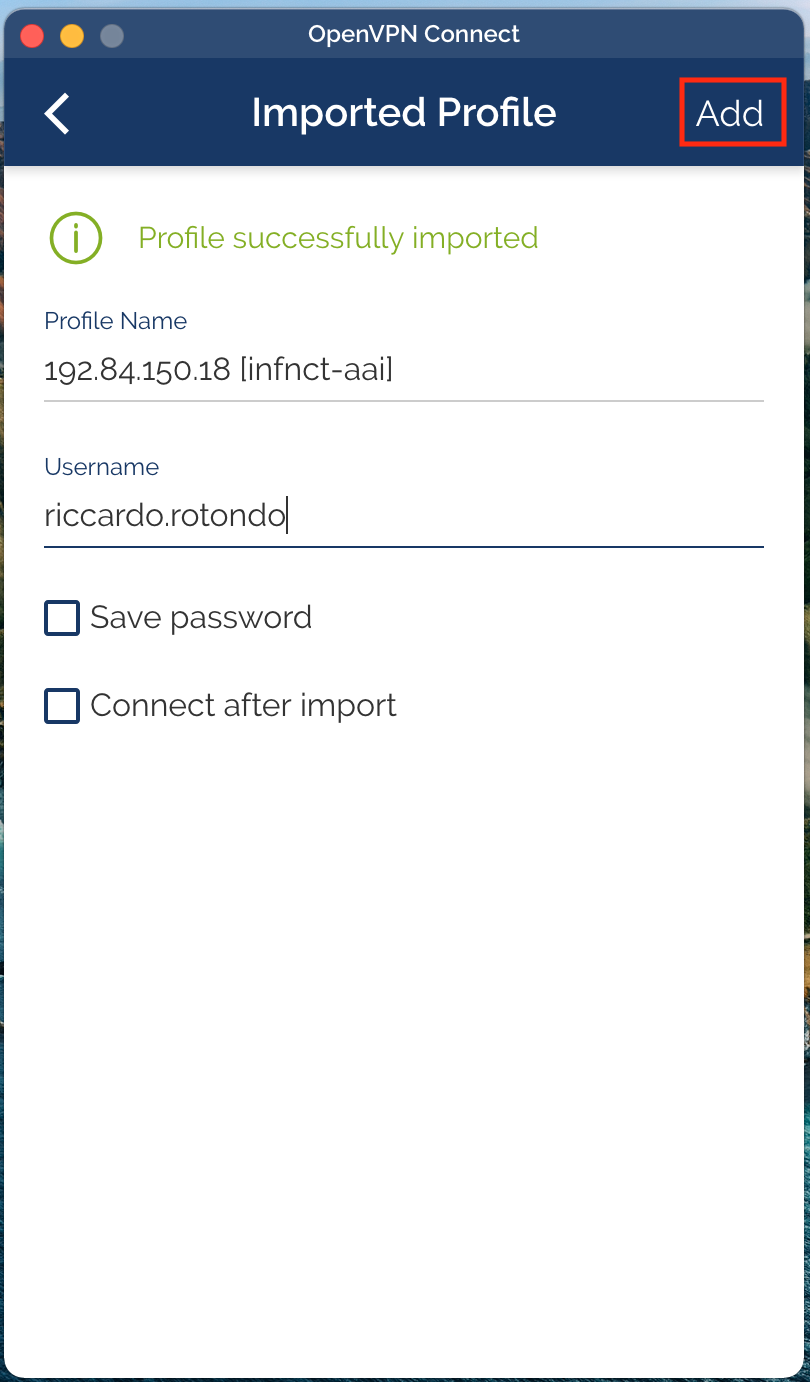
- Click on grey switch to connect:
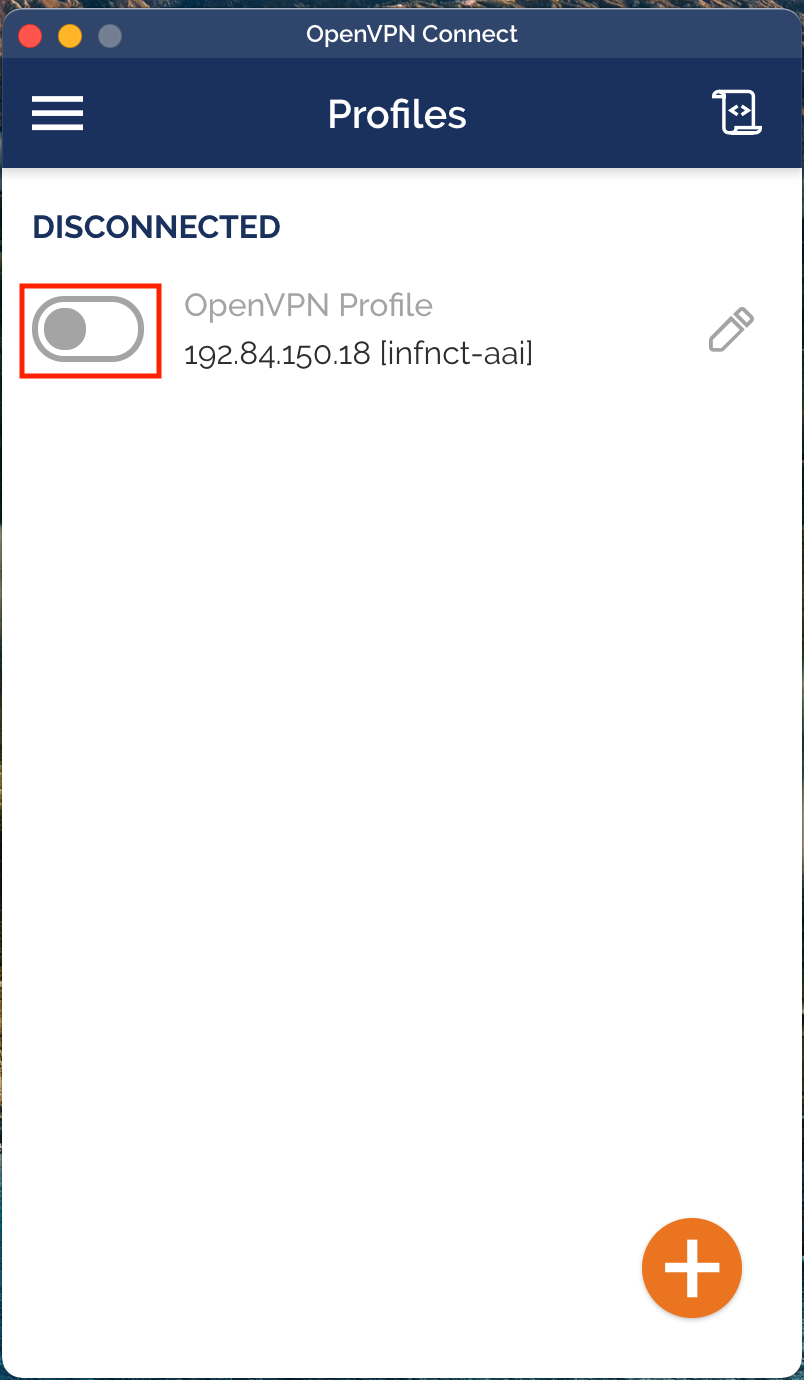
- Once filled INFN-AAI password, client will connect to VPN:
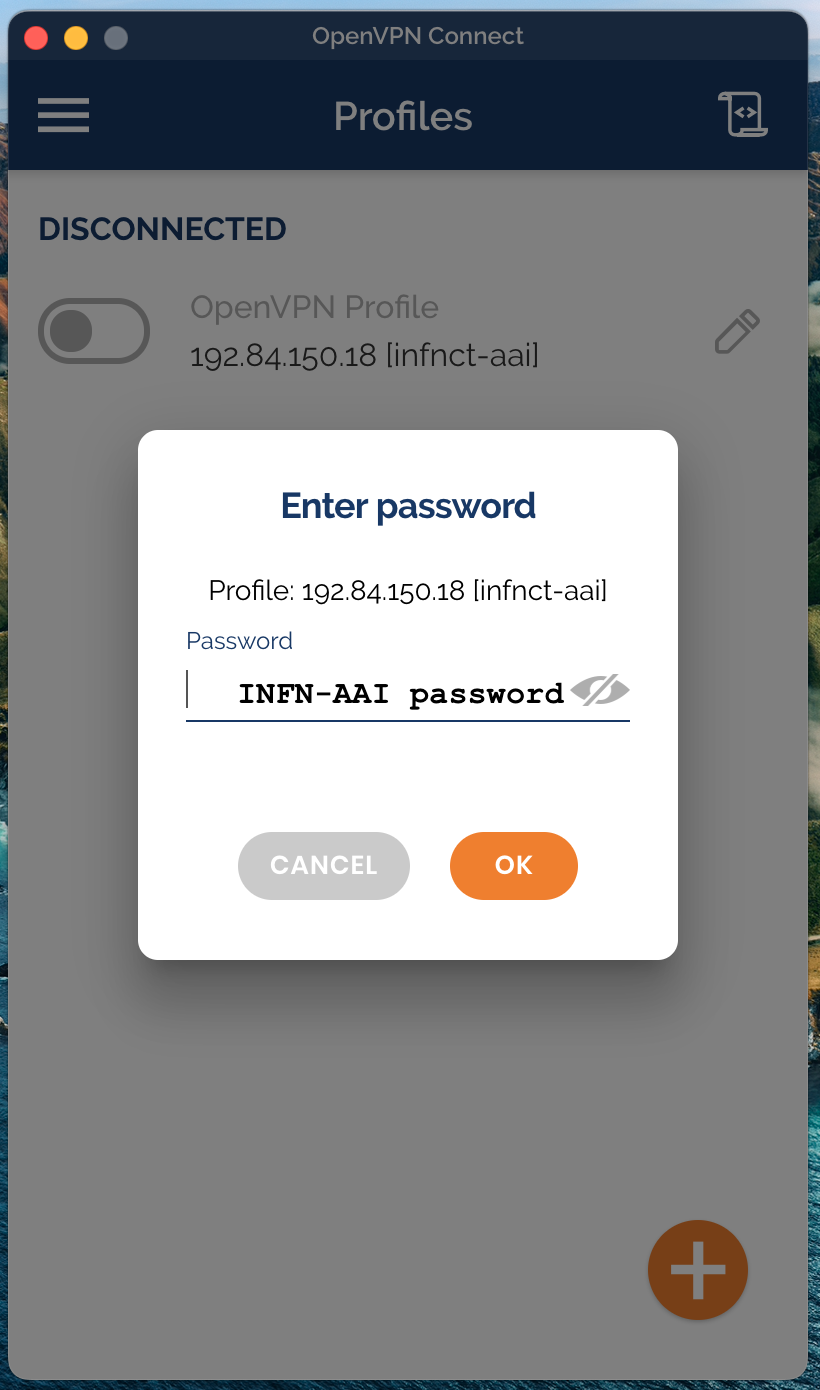
- Use same switch (green during the connection) to disconnect:
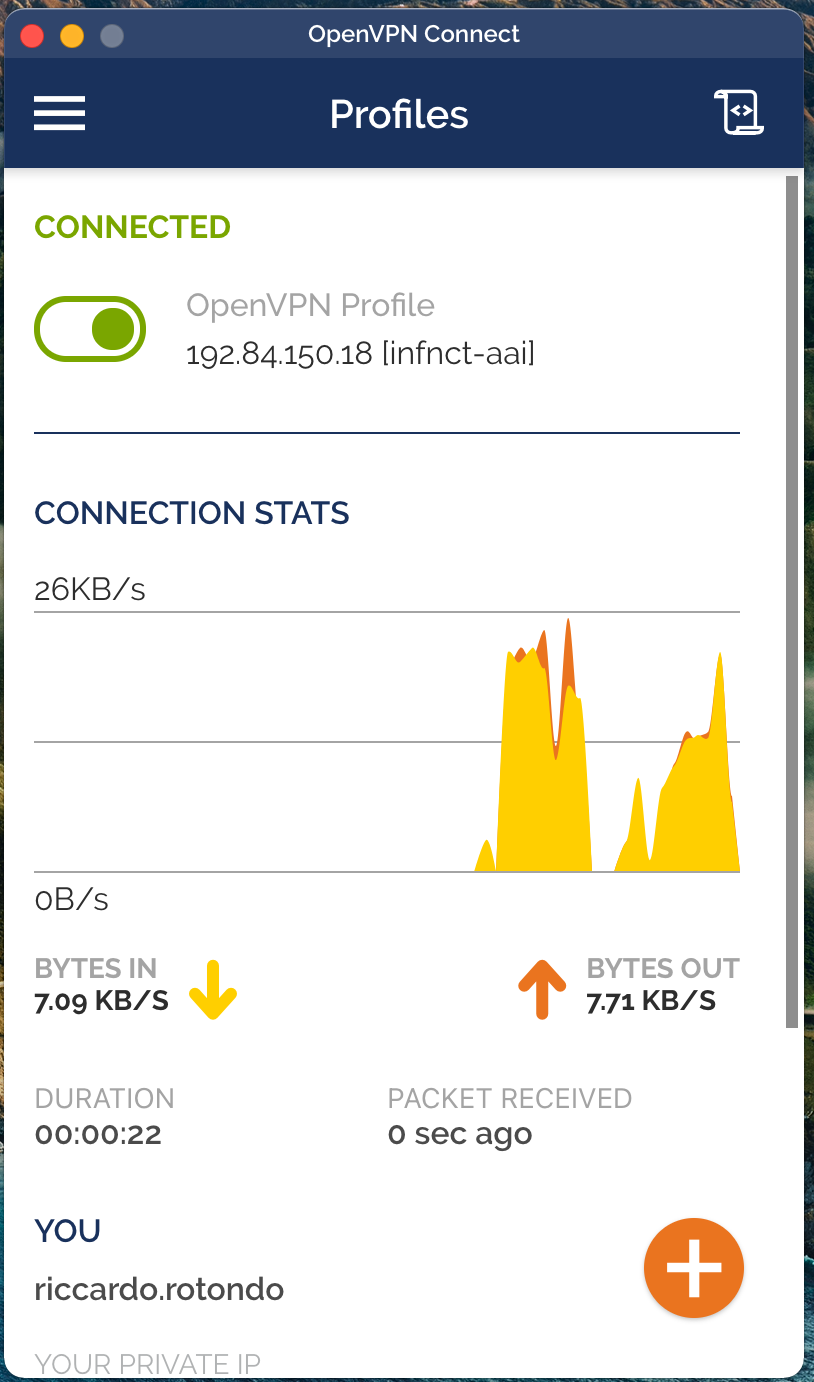












 Subscribe to RSS Feed
Subscribe to RSS Feed