This page shows how to configure Windows Defender, the antivirus included in Windows 10 and Windows 11
Open Windows Defender
To open Windows Defender type, in Windows search bar, defender and click on "Windows Security":
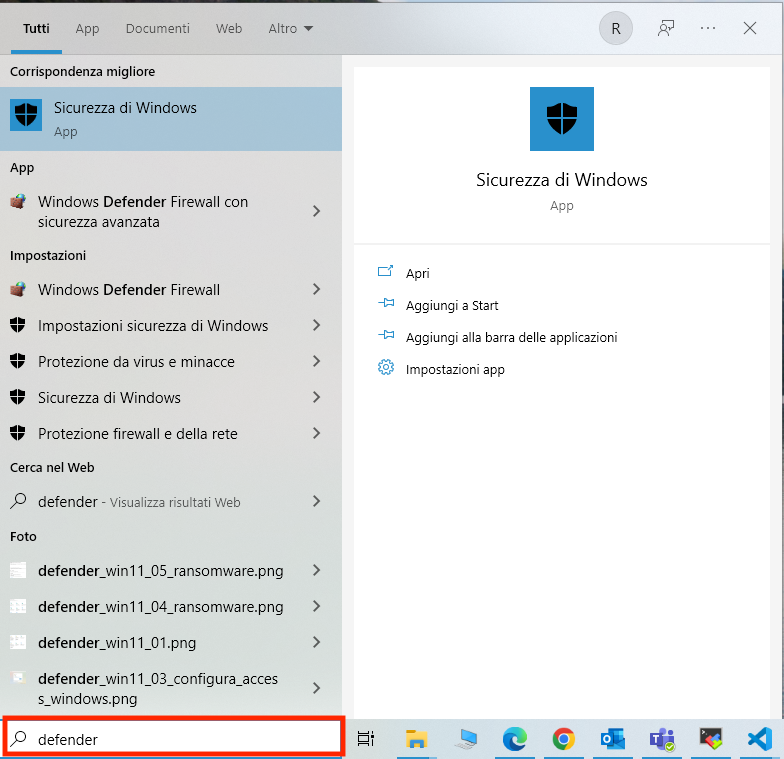
Virus & threat protection
Click on "Configure OneDrive" in "Virus & threat protection" to access OneDrive:
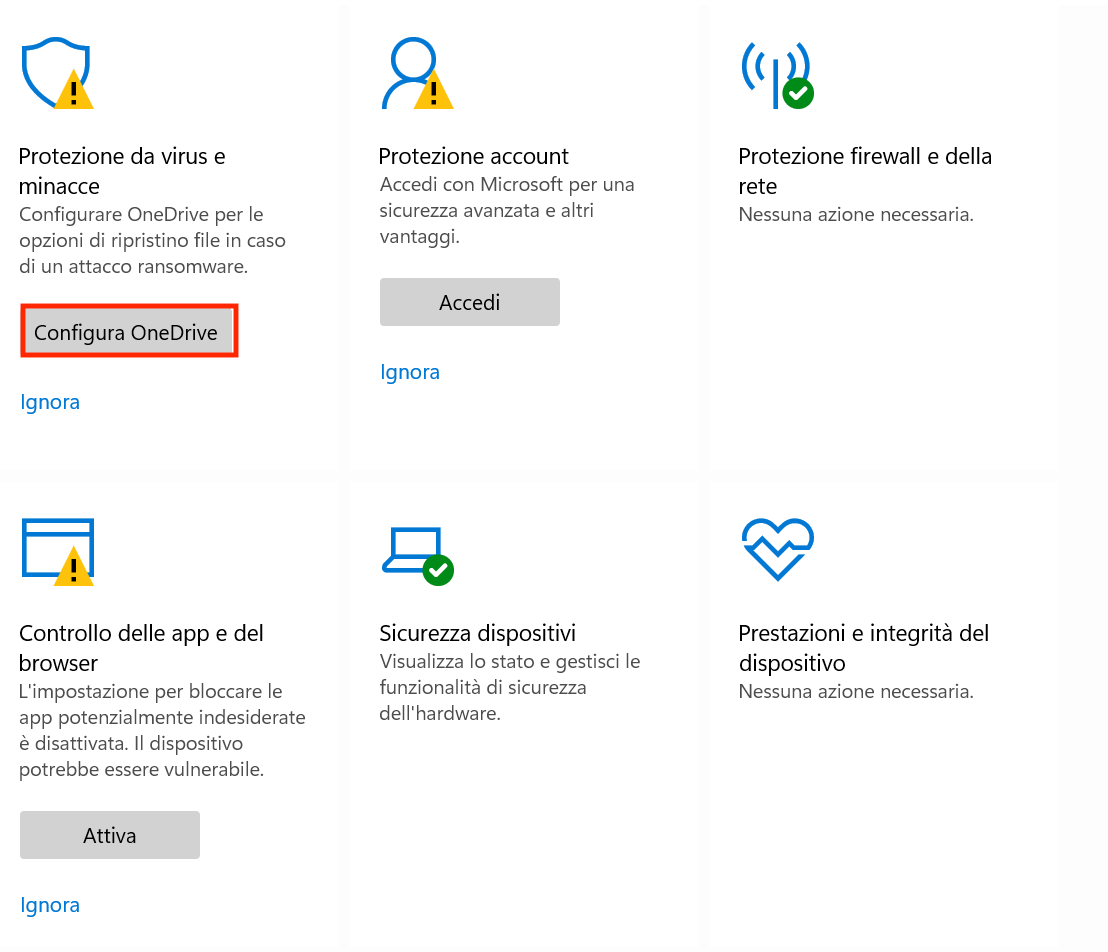 Fill INFN-AAI username chained with @infn.it as e-mail address:
Fill INFN-AAI username chained with @infn.it as e-mail address:
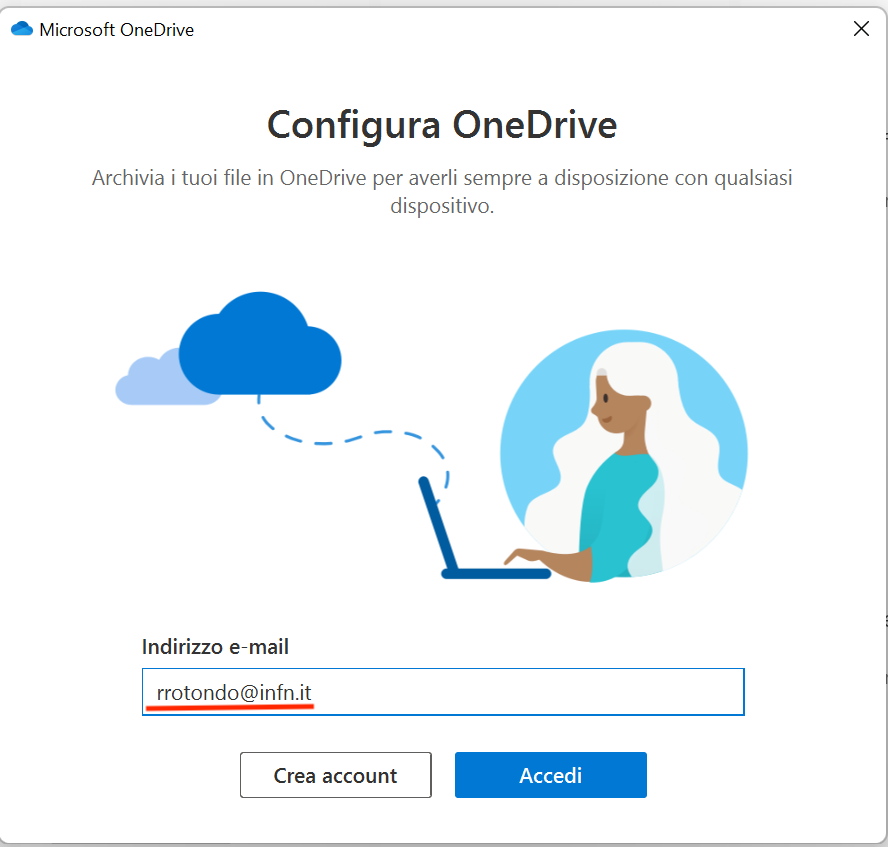
After log in with your INFN AAI credentials
Ransomware protection
Click on "Virus & threat protection" in Windows Security home to configure ransomware protection:
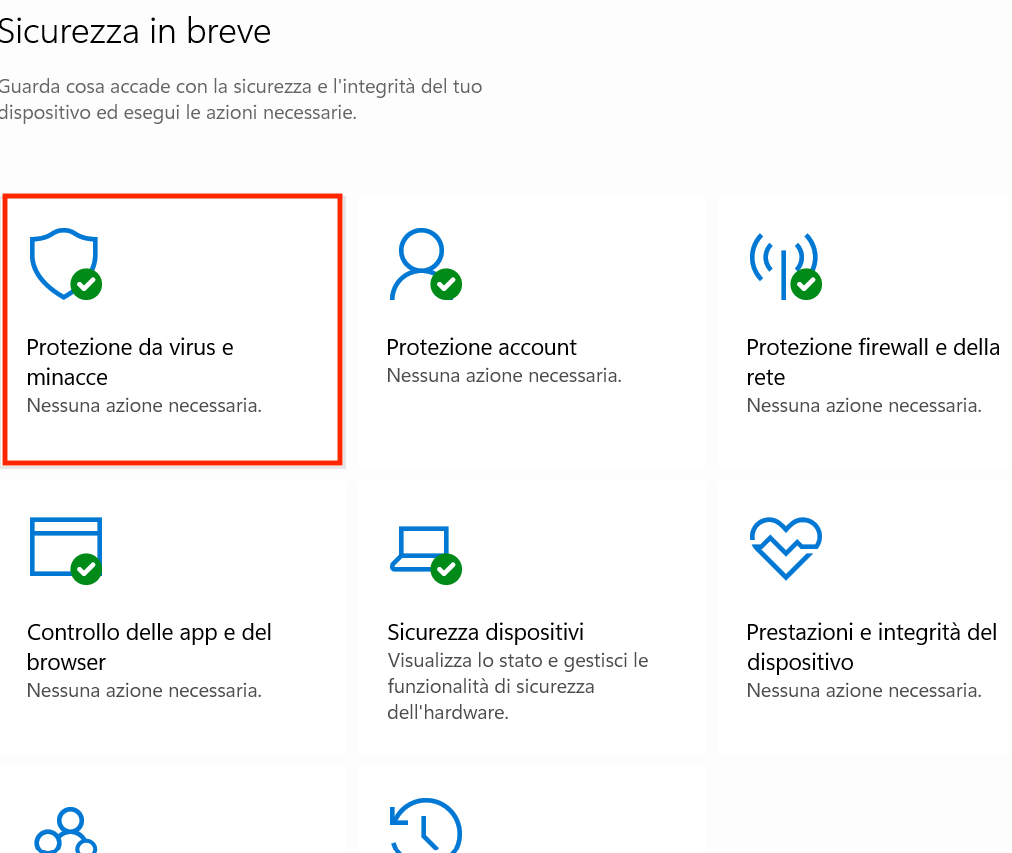
Click on "Manage ransomware protection"
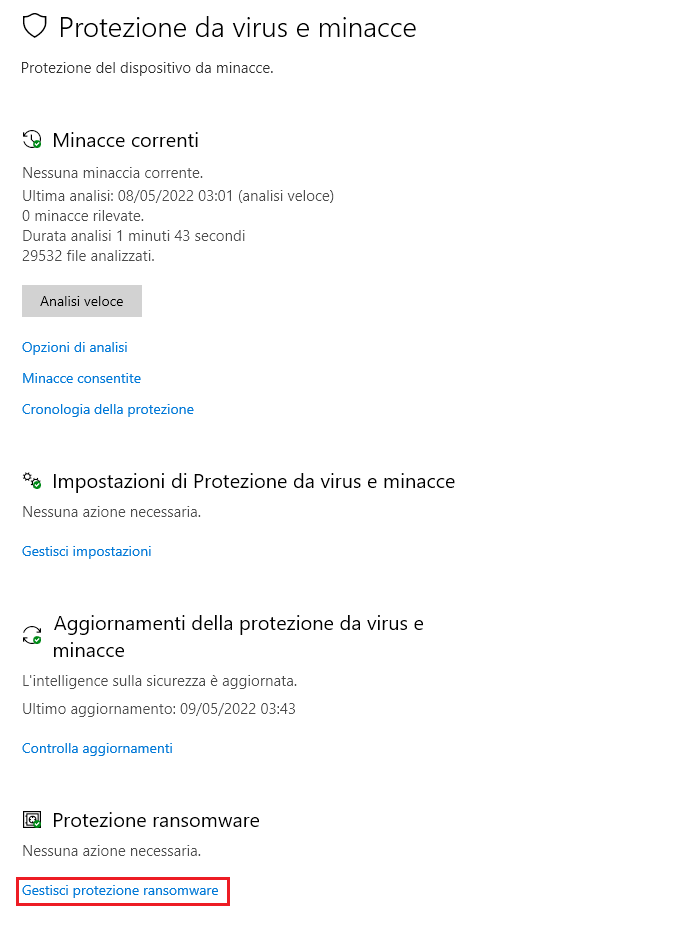
Enable Control access to folder:
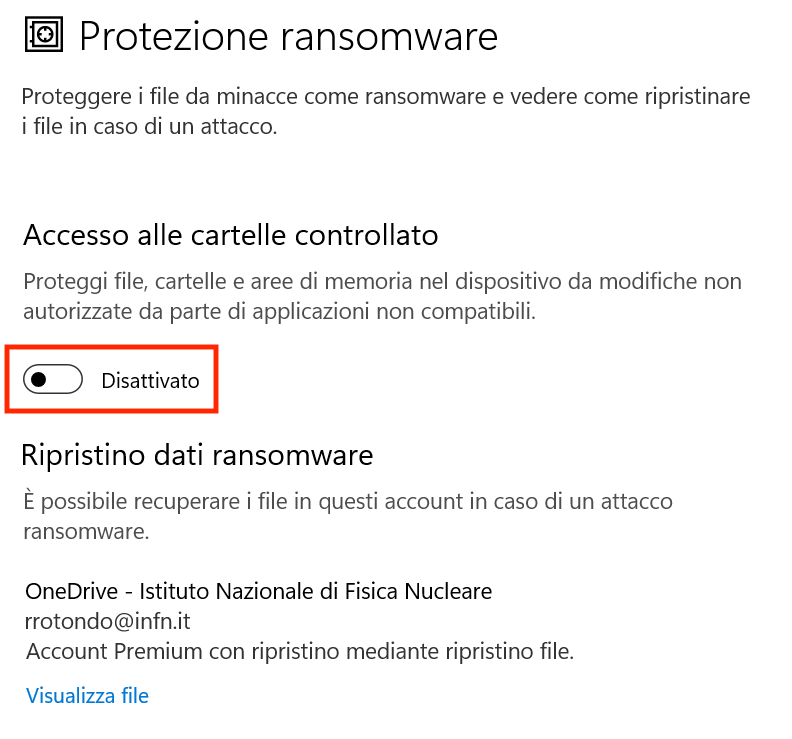
App & browser control
Turn on App & browser control clicking "Turn on" in the home of Windows Security:
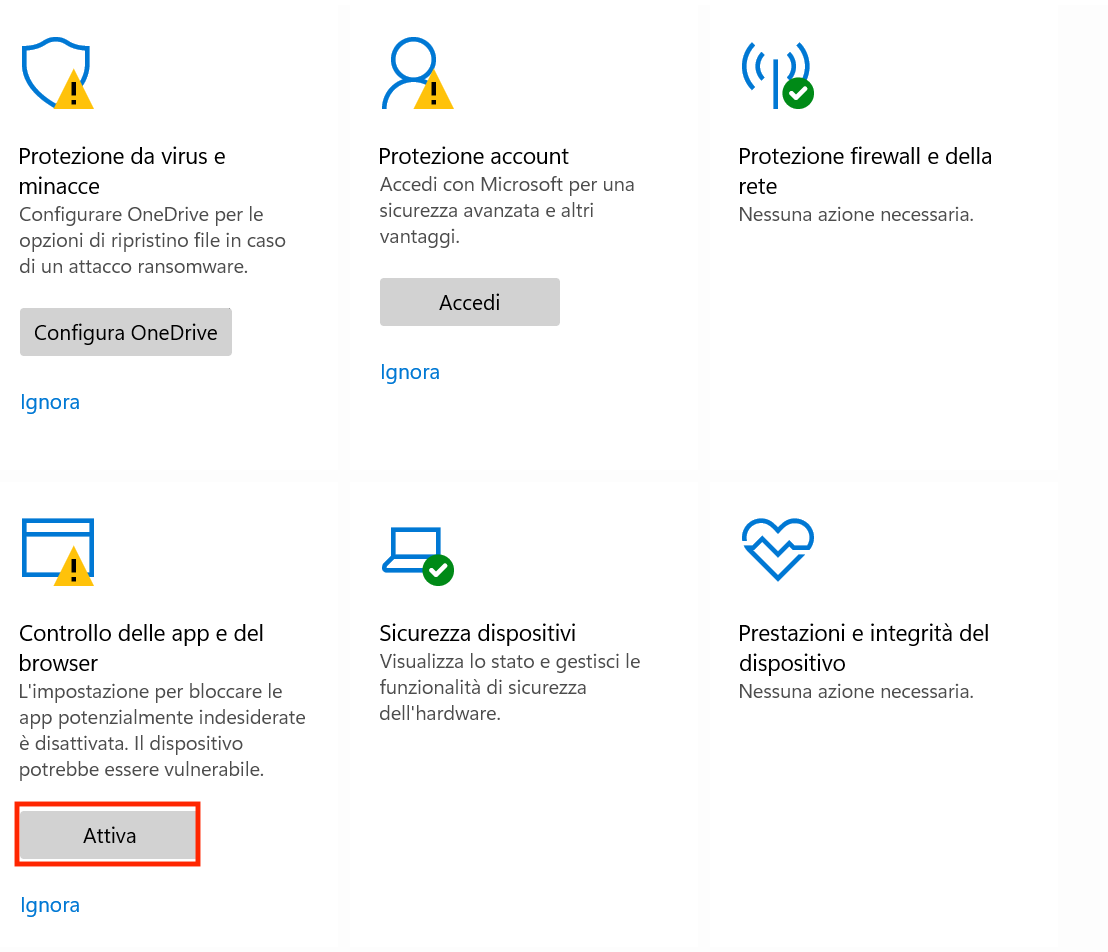












 Subscribe to RSS Feed
Subscribe to RSS Feed