Evey user willing to use Office365 have to request to enable his/her INFN account clicking on this URL: http://www.infn.it/richiesta-o365/
Once the account is enables an e-mail will be sent to notify user.
Users can access http://portal.office.com to verify his/her enables account using, as "username": "your-username-INFN-AAThis email address is being protected from spambots. You need JavaScript enabled to view it.". For example "This email address is being protected from spambots. You need JavaScript enabled to view it.". In this way system will redirect you to INFN portal in order to fill with your INFN-AAI credentials. Onc you are logged in, if your account is enables your homepage looks like as follow:
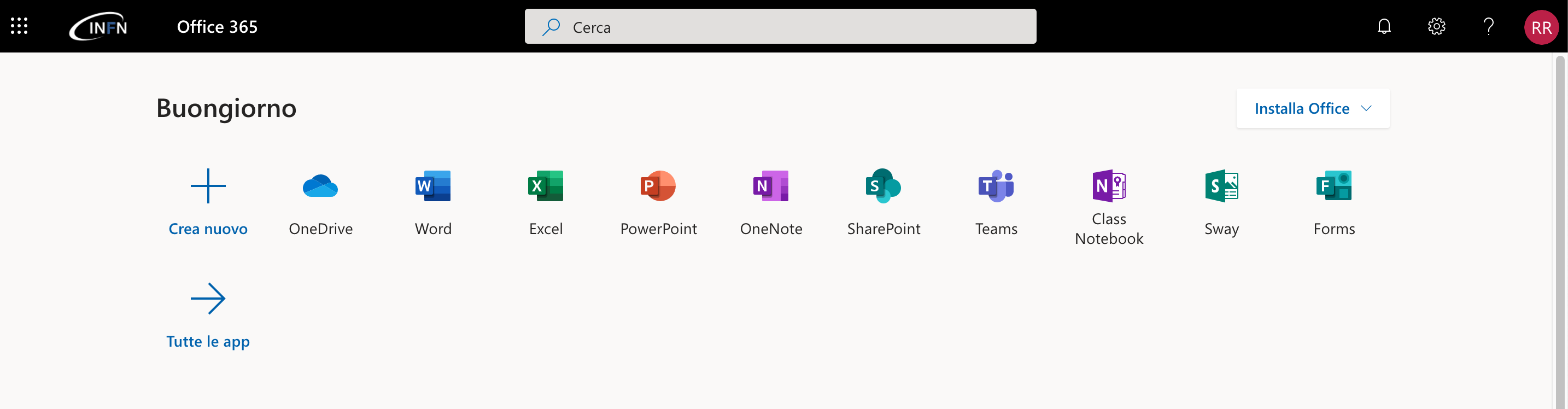
As you can see, at top right of the page, there are your initials.
There is a wiki with some basic instrutions (in Italian): https://wiki.infn.it/cn/ccr/windows/o365
Here you can find more information regarding Microsoft Teams: https://www.ct.infn.it/en/services-configuration/office-365/microsoft-teams.html












 Subscribe to RSS Feed
Subscribe to RSS Feed