This step by step guid shows how to configure Fedora 36 using Gnome 3 Desktop. Other Linux distribution using Gnome 3 may refers to this guide.
- Donwload file infnct-aai.ovpn
- Access Network configuration to add e new vpn:
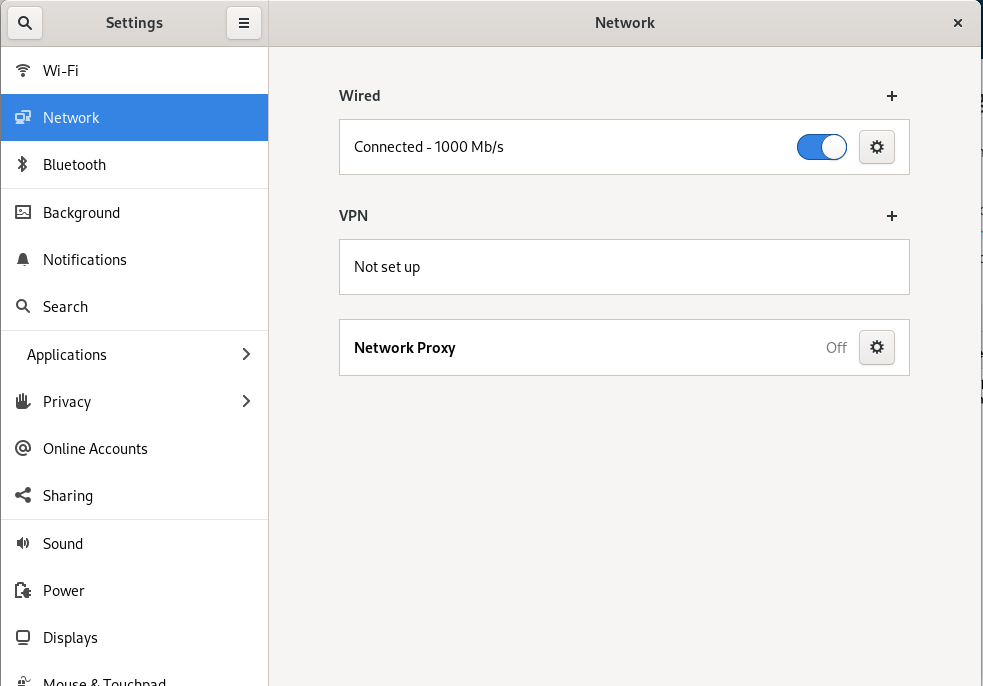
- Choose "Import from file..." and select file downloaded:
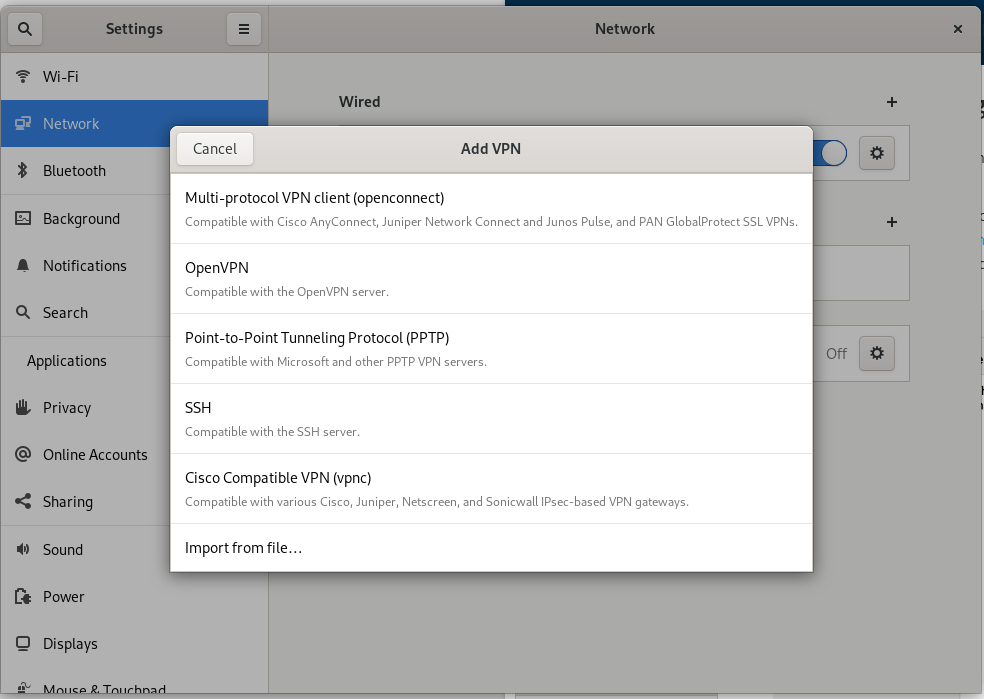
- Fill with your credential: name.surname and INFN-AAI password:
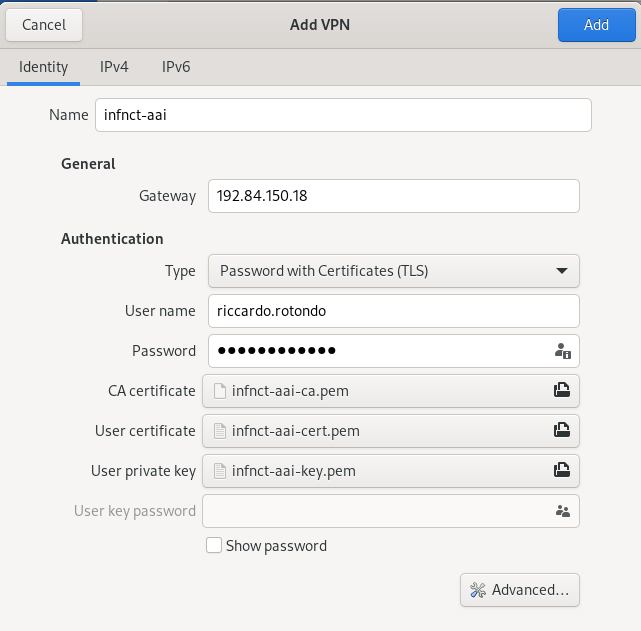
- To enable VPN use the switch button:
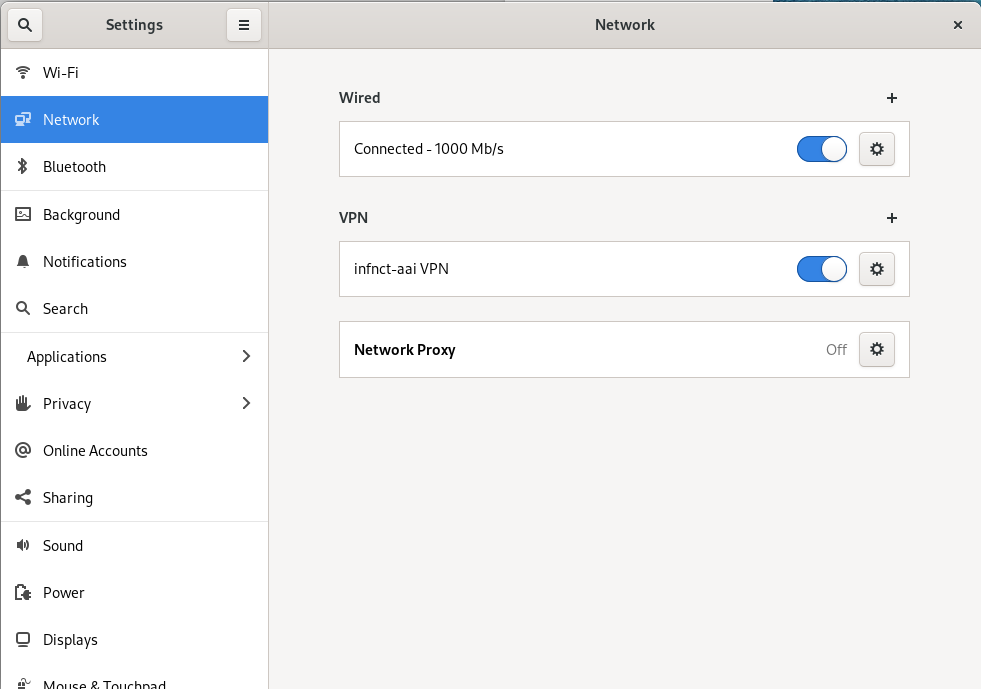












 Subscribe to RSS Feed
Subscribe to RSS Feed